May I suggest you the following link... ?
A fairly classical keyboard binding, except it doesn't detect the keys you're actually pressing yet. You'll have to type the name of the key combination instead ("ctrl+l" for instance)
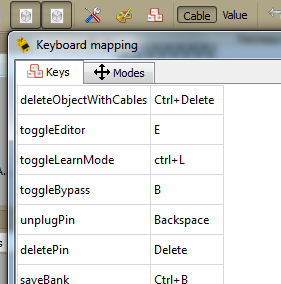 |
| Keyboard binding |
There's two modes "cables" and "value", I'll probably add the possibility to create new custom modes in future versions. You can change the mouse behavior for each of those modes independently. Basically, you have two mouse configurations, and you can switch between them with a shortcut key.
 |
| "Modes" binding |
The "On/Bypass/Mute" pin :
The plugins have a new pin to "bypass" or "mute" it :
 |
| The Bypass/Mute pin |
Some plugins works with an "initial delay", to compensate that and keep everything in sync, a delay is added on some of the cables (they're shown thicker, mostly for debugging purpose)
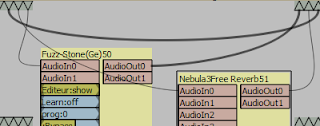 |
| Delay compensation cables |

No comments:
Post a Comment