 |
| Drag and drop an audio interface on the setup panel |
 |
| Drag&drop to create cables (double click on a connection to remove a cable) |
 |
| Drag&drop a vst plugin on the program panel |
 |
| Drag&drop to connect it |
 |
| Switch to program 2 |
 |
| Unused plugins are stored in this list(If a plugin is not used in any program, it will be unloaded at the next program change) |
 |
| Drag&drop another plugin on the program panel, connect it |
 |
| You can now switch back and forth between prog1 and prog2 |
 |
| Use the mouse wheel to change a parameter value : show the plugin's window with the "Editor" parameter |
 |
| Activate the "Learn mode" (mouse wheel over the "learn" pin) (there's also an "Unlearn mode", we don't need it yet) |
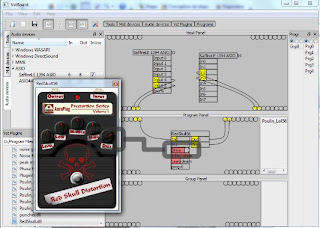 |
| A parameter pin is added for every knob you move |
 |
| Drag&drop a midi input on the host panel |
 |
| Drag&drop a "midi to parameter" module on the program panel (it's in the "Tool" list) |
 |
| Connect the midi input to the "midi to parameter" |
 |
| Switch the "midi to parameter" module in learning mode and move a knob on your controller : the corresponding parameter pin is added |
 |
| Connect this new pin to one of the plugin's parameter |

Nice tutorial, Thank you.
ReplyDeleteNice Article
ReplyDeleteI have used VST board as a host for my plugins, both UAD DSP plugins and cpu load VST`s.. All work flawlessly while monitoring with my mix chain enabled in one instance of VSTboard . I havent used one instance of VST board pr plugin yet, I `ll check if that would help with getting better delay scores while recording these instances.
ReplyDeleteNevertheless, I recomend VSTboard for all with UAD2 PCIe cards running along with Audient 14-44 models, the DSP mixer on the soundcard offers a near zero latency monitoring, if you use the ID44 and WC BMC connector from the interface to the preamp, you have 8 ch ZERO latency VST monitoring while using VST board for monitoring live recording channels, and the DAW only for the playback mix.